Spring Boot Security – Creating Users Programmatically using JdbcUserDetailsManager
Trong bài hướng dẫn trước mình đã triển khai Spring Boot Security – Database authentication using JDBC.
Chúng ta đã xác thực người dùng và vai trò tại các bảng cơ sở dữ liệu. Nhưng các mục nhập cho người dùng và vai trò trong bảng đã được thêm bằng sử dụng file script. Trong ví dụ này, chúng ta sẽ thấy điều này có thể được thực hiện theo chương trình như thế nào.
Maven Project:

Theo mặc định, Spring Security mong đượi các bảng được đăng tên là users table để lưu trữ username, password và bảng authorities. Trong schema-mysql.sql hãy thêm schemas và không cần thêm các câu lệnh insert.
DROP TABLE IF EXISTS employee;
DROP TABLE IF EXISTS users;
DROP TABLE IF EXISTS authorities;
CREATE TABLE employee (
empId VARCHAR(10) NOT NULL,
empName VARCHAR(100) NOT NULL
);
create table users (
username varchar(50) not null primary key,
password varchar(120) not null,
enabled boolean not null
);
create table authorities (
username varchar(50) not null,
authority varchar(50) not null,
foreign key (username) references users (username)
);Code language: PHP (php)Spring Boot JDBC chạy tập lệnh này trước khi khởi động ứng dụng.
UserRegistration.
package com.javainuse.model;
public class UserRegistration {
private String username;
private String password;
public String getUsername() {
return username;
}
public void setUsername(String username) {
this.username = username;
}
public String getPassword() {
return password;
}
public void setPassword(String password) {
this.password = password;
}
}
Code language: JavaScript (javascript)Tiếp theo, thêm các method controller cho việc đăng ký người dùng. Sử dụng method GET sẽ trả về trang registration(đăng ký). Sử dụng Spring form với modelAttribute, mình sẽ chỉ định Bean cho form. Mỗi input field mình sẽ sử dụng thẻ form:intput, điều này sẽ tự động liên kết trá trị field tương ứng của object. Khi user nhấn submit, method POST sẽ được gọi đến controller và form sẽ tự động liên kết với đối số mà user đã truyền. Sử dụng object bị giới hạn, sau đó mình tạo các mục nhập cơ sở dữ liệu bằng JdbcUserDetailsManager. JdbcUserDetailsManager cung cấp CRUD cho cả người dùng và authorities được cấp.
package com.javainuse.controllers;
import java.util.ArrayList;
import java.util.List;
import org.springframework.beans.factory.annotation.Autowired;
import org.springframework.security.core.GrantedAuthority;
import org.springframework.security.core.authority.SimpleGrantedAuthority;
import org.springframework.security.core.userdetails.User;
import org.springframework.security.provisioning.JdbcUserDetailsManager;
import org.springframework.stereotype.Controller;
import org.springframework.ui.Model;
import org.springframework.web.bind.annotation.ModelAttribute;
import org.springframework.web.bind.annotation.RequestMapping;
import org.springframework.web.bind.annotation.RequestMethod;
import org.springframework.web.servlet.ModelAndView;
import com.javainuse.model.Employee;
import com.javainuse.model.UserRegistration;
import com.javainuse.service.EmployeeService;
@Controller
public class EmployeeController {
@Autowired
EmployeeService employeeService;
@Autowired
JdbcUserDetailsManager jdbcUserDetailsManager;
@RequestMapping("/welcome")
public ModelAndView firstPage() {
return new ModelAndView("welcome");
}
@RequestMapping(value = "/register", method = RequestMethod.GET)
public ModelAndView register() {
return new ModelAndView("registration", "user", new UserRegistration());
}
@RequestMapping(value = "/register", method = RequestMethod.POST)
public ModelAndView processRegister(@ModelAttribute("user") UserRegistration userRegistrationObject) {
// authorities to be granted
List<GrantedAuthority> authorities = new ArrayList<GrantedAuthority>();
authorities.add(new SimpleGrantedAuthority("ROLE_ADMIN"));
User user = new User(userRegistrationObject.getUsername(), userRegistrationObject.getPassword(), authorities);
jdbcUserDetailsManager.createUser(user);
return new ModelAndView("redirect:/welcome");
}
@RequestMapping(value = "/addNewEmployee", method = RequestMethod.GET)
public ModelAndView show() {
return new ModelAndView("addEmployee", "emp", new Employee());
}
@RequestMapping(value = "/addNewEmployee", method = RequestMethod.POST)
public ModelAndView processRequest(@ModelAttribute("emp") Employee emp) {
employeeService.insertEmployee(emp);
List<Employee> employees = employeeService.getAllEmployees();
ModelAndView model = new ModelAndView("getEmployees");
model.addObject("employees", employees);
return model;
}
@RequestMapping("/getEmployees")
public ModelAndView getEmployees() {
List<Employee> employees = employeeService.getAllEmployees();
ModelAndView model = new ModelAndView("getEmployees");
model.addObject("employees", employees);
return model;
}
@RequestMapping(value = "/login", method = RequestMethod.GET)
public String login(Model model, String error, String logout) {
if (error != null)
model.addAttribute("errorMsg", "Your username and password are invalid.");
if (logout != null)
model.addAttribute("msg", "You have been logged out successfully.");
return "login";
}
}Code language: JavaScript (javascript)Tiếp theo, sửa đổi cấu hình bảo mật:
- Tạo một bean kiểu JdbcUserDetailsManager.
- Cho phép / đăng ký trang mà không có bất kỳ bảo mật nào
package com.javainuse.config;
import javax.sql.DataSource;
import org.springframework.beans.factory.annotation.Autowired;
import org.springframework.context.annotation.Bean;
import org.springframework.context.annotation.Configuration;
import org.springframework.security.config.annotation.authentication.builders.AuthenticationManagerBuilder;
import org.springframework.security.config.annotation.web.builders.HttpSecurity;
import org.springframework.security.config.annotation.web.builders.WebSecurity;
import org.springframework.security.config.annotation.web.configuration.EnableWebSecurity;
import org.springframework.security.config.annotation.web.configuration.WebSecurityConfigurerAdapter;
import org.springframework.security.provisioning.JdbcUserDetailsManager;
@Configuration
@EnableWebSecurity
public class EmployeeSecurityConfiguration extends WebSecurityConfigurerAdapter {
@Autowired
DataSource dataSource;
// Enable jdbc authentication
@Autowired
public void configAuthentication(AuthenticationManagerBuilder auth) throws Exception {
auth.jdbcAuthentication().dataSource(dataSource);
}
@Bean
public JdbcUserDetailsManager jdbcUserDetailsManager() throws Exception {
JdbcUserDetailsManager jdbcUserDetailsManager = new JdbcUserDetailsManager();
jdbcUserDetailsManager.setDataSource(dataSource);
return jdbcUserDetailsManager;
}
@Override
public void configure(WebSecurity web) throws Exception {
web.ignoring().antMatchers("/resources/**");
}
@Override
protected void configure(HttpSecurity http) throws Exception {
http.authorizeRequests().antMatchers("/register").permitAll().antMatchers("/welcome")
.hasAnyRole("USER", "ADMIN").antMatchers("/getEmployees").hasAnyRole("USER", "ADMIN")
.antMatchers("/addNewEmployee").hasAnyRole("ADMIN").anyRequest().authenticated().and().formLogin()
.loginPage("/login").permitAll().and().logout().permitAll();
http.csrf().disable();
}
// @Autowired
// public void configureGlobal(AuthenticationManagerBuilder authenticationMgr)
// throws Exception {
// authenticationMgr.inMemoryAuthentication().withUser("admin").password("admin").authorities("ROLE_USER").and()
// .withUser("javainuse").password("javainuse").authorities("ROLE_USER",
// "ROLE_ADMIN");
// }
}Code language: JavaScript (javascript)registration.jsp:
<%@taglib uri="http://www.springframework.org/tags/form" prefix="form"%>
<html>
<head>
<meta http-equiv="Content-Type" content="text/html; charset=ISO-8859-1">
<title>Register User</title>
</head>
<body>
<h3 style="color: red;">Register New User</h3>
<div id="registerEmployee">
<form:form action="/register" method="post" modelAttribute="user">
<p>
<label>Enter username</label>
<form:input path="username" />
</p>
<p>
<label>Enter password</label>
<form:input path="password" />
</p>
<input type="SUBMIT" value="Submit" />
</form:form>
</div>
</body>
</html>
Code language: HTML, XML (xml)Thêm liên kết Register trong trang login.
<%@ taglib prefix="spring" uri="http://www.springframework.org/tags"%>
<%@ taglib prefix="c" uri="http://java.sun.com/jsp/jstl/core"%>
<%@ taglib prefix="form" uri="http://www.springframework.org/tags/form"%>
<c:set var="contextPath" value="" />
<!DOCTYPE html>
<html lang="en">
<head>
<meta charset="utf-8">
<meta http-equiv="X-UA-Compatible" content="IE=edge">
<meta name="viewport" content="width=device-width, initial-scale=1">
<meta name="description" content="">
<meta name="author" content="">
<title>Log in with your credentials</title>
<link rel="stylesheet"
href="https://maxcdn.bootstrapcdn.com/bootstrap/3.3.7/css/bootstrap.min.css">
</head>
<body>
<div class="container">
<form method="POST" action="/login" class="form-signin">
<h2 class="form-heading">Log in</h2>
<div class="form-group ">
<span></span> <input name="username" type="text"
class="form-control" placeholder="Username" autofocus="true" /> <input
name="password" type="password" class="form-control"
placeholder="Password" /> <span></span>
<button class="btn btn-lg btn-primary btn-block" type="submit">Log
In</button>
</div>
</form>
<a href="/register">Register New
User</a>
</div>
<!-- /container -->
<script
src="https://ajax.googleapis.com/ajax/libs/jquery/1.11.2/jquery.min.js"></script>
<script
src="https://maxcdn.bootstrapcdn.com/bootstrap/3.3.7/js/bootstrap.min.js"></script>
</body>
</html>Code language: HTML, XML (xml)Chạy ứng dụng và truy cập localhost:8080/welcome, chúng ta sẽ được chuyển đến trang login.

Nhấp vào Register new user và nhập javainuse người dùng và mật khẩu javainuse.

Chúng ta được chuyển đến trang login. Nhập thông tin đã được lưu trong bảng cơ sở dữ liệu và bây giờ có thể đăng nhập với thông tin đã lưu.

Nguồn:
https://www.javainuse.com/spring/boot_security_jdbc_authentication_program

Leave a Reply