Hướng dẫn pull images từ docker repository, registry (docker pull)
Ví dụ docker pull
Để pull docker image ta dùng lệnh sau:
docker pull [OPTIONS] NAME[:TAG|@DIGEST]Code language: CSS (css)Trong đó có các OPTIONS sau:
--all-tags , -a | Tải tất cả các tag của image trong repsitoryDownload all tagged images in the repository |
--disable-content-trust true | Bỏ qua bước verify image |
--platform | experimental (daemon)API 1.32+Thiết lập platform nếu server cho phép nhiều platform |
--quiet , -q | Thu gọn log của lệnh |
Ví dụ: pull image ubuntu với tag là 18.04
docker pull ubuntu:18.04Code language: CSS (css)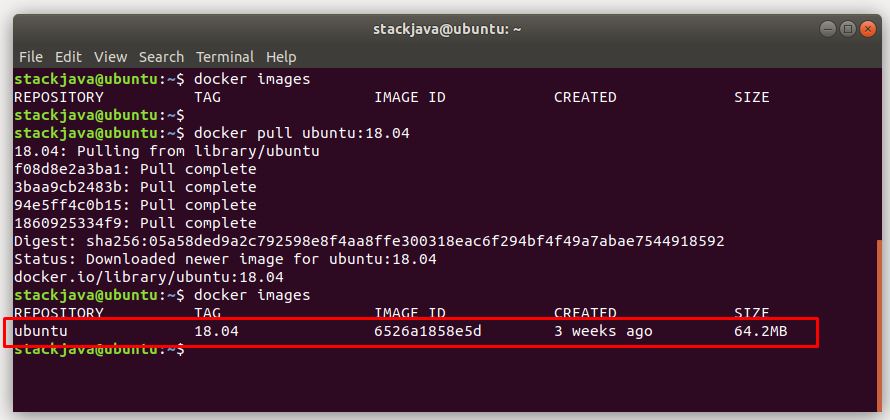
Nguồn: https://stackjava.com/docker/huong-dan-pull-images-tu-docker-repository-registry-docker-pull.html
References: https://docs.docker.com/engine/reference/commandline/pull/


Leave a Reply